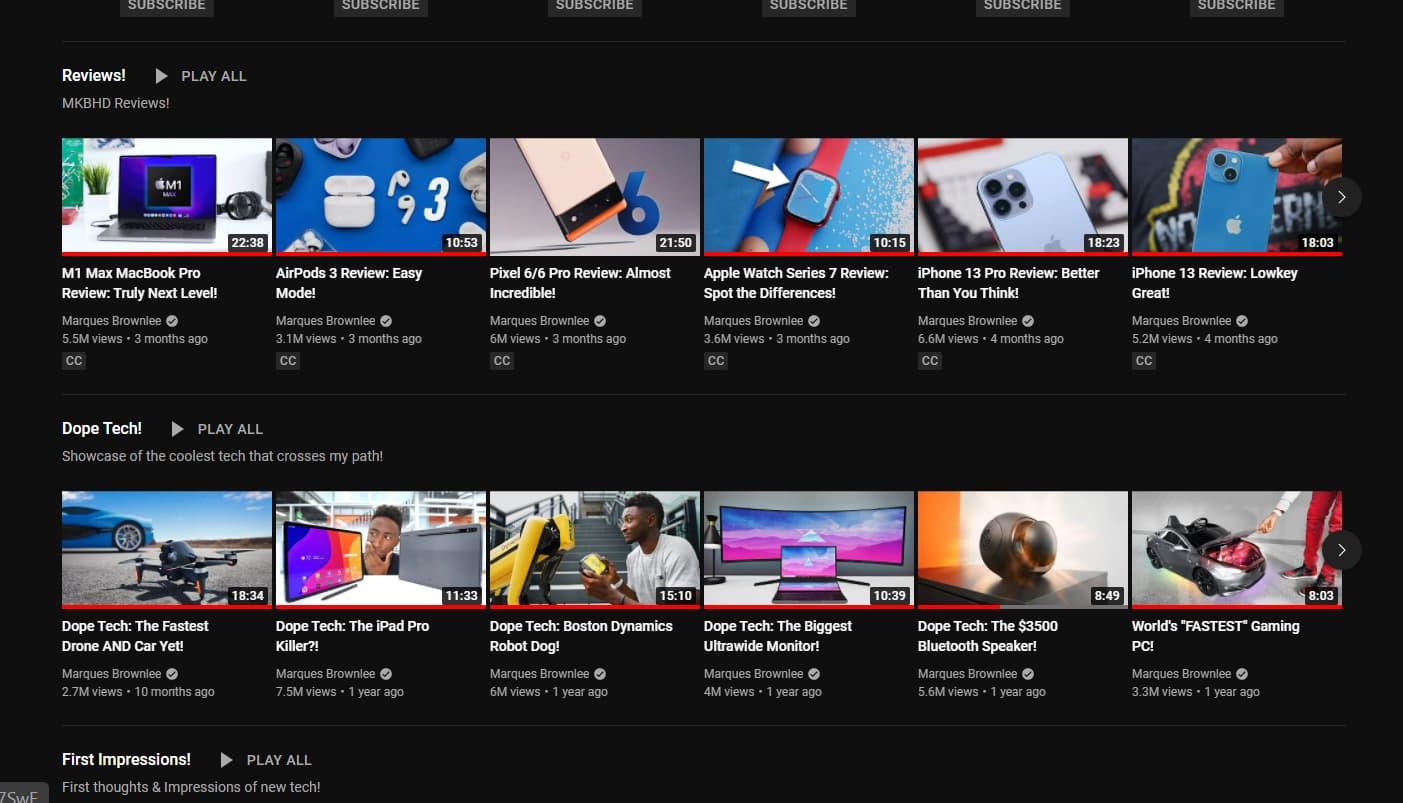
YouTube is more than just a platform for watching videos; it’s a powerful marketing tool that can skyrocket your brand’s visibility and engagement. One of the most underutilized features on YouTube is the playlist. Playlists not only help organize your content but also serve as a strategic marketing resource. In this article, we will explore how to effectively use YouTube playlists to enhance your marketing efforts, engage your audience, and ultimately increase your online presence.
The Power of youtube Playlists
YouTube playlists are collections of videos that allow creators to group related content. This organization makes it easier for viewers to find content they are interested in and watch it consecutively. Playlists can significantly influence viewer behavior, including:
- Increased Watch Time: Longer viewing sessions improve your channel’s performance.
- Improved SEO: Well-structured playlists can boost your searchability on YouTube and Google.
- Enhanced User Engagement: Engaged users are more likely to subscribe, share, and convert into customers.
Benefits of Using YouTube Playlists in marketing
Integrating YouTube playlists into your marketing strategy can offer numerous benefits:
- Better Organization: Grouping related videos allows for a more cohesive viewer experience.
- Audience Retention: Playlists encourage viewers to watch multiple videos,increasing retention rates.
- Drive Conversions: By strategically placing CTAs in playlists, you can lead viewers toward your website or product pages.
- Improved SEO: Create keyword-rich playlists to enhance search rankings both on YouTube and search engines.
- Facilitate Collaboration: Collaborate with other creators by featuring their videos in your playlists.
Practical Tips for Creating effective YouTube Playlists
To maximize the effectiveness of your YouTube playlists, consider the following tips:
- Choose a Specific Theme: Each playlist should revolve around a central theme or topic.
- Utilize Descriptive Titles: Use clear, keyword-rich titles that accurately describe the content of the playlist.
- Add Descriptions: include a detailed description with relevant keywords for SEO benefits.
- Mix Video Formats: Combine tutorials, vlogs, and webinars to cater to different segments of your audience.
- Include Eye-Catching Thumbnails: Thumbnails should be visually appealing and relevant to the playlist’s theme.
Step-by-step Guide to Creating a YouTube playlist
Follow these simple steps to create your own YouTube playlist:
- Log in to your YouTube account and navigate to “Your channel.”
- Click on the “Playlists” tab and select “New Playlist.”
- Enter a title and description, making sure to incorporate relevant keywords.
- Choose your playlist’s privacy settings (public, unlisted, or private).
- Add videos by searching for them or selecting from your uploaded content.
- Save and promote your playlist across your social media channels and website.
Case Studies: Triumphant Use of YouTube Playlists
Here are a few examples of brands that successfully used YouTube playlists to enhance their marketing efforts:
| Brand | playlist Title | Results |
|---|---|---|
| Coca-Cola | Happiness Playlist | Increased engagement rates by 30% and raised brand awareness. |
| HubSpot | Marketing Tips for Businesses | Boosted subscriptions by 50% and generated more leads through targeted content. |
| Makeup Geek | Beauty Tutorials | increased average watch time, leading to a 40% boost in sales. |
First-Hand Experience: my Journey with YouTube Playlists
As a content creator, I initially overlooked the power of playlists. however, after implementing a dedicated playlist strategy, I witnessed a substantial increase in my channel’s growth. By curating my content based on themes,I encouraged viewers to stay longer and explore related videos. This not only improved my engagement metrics but also increased traffic to my website.Properly optimized playlists have helped me connect more effectively with my audience.
Monitoring Playlist Performance
to determine the success of your playlist, regularly monitor analytics. Key performance indicators (KPIs) to consider include:
- Watch time and total views of the playlist.
- Audience retention rate: Are viewers watching the entire playlist?
- Engagement metrics like likes, shares, and comments.
Adjust your strategies based on this data to continually improve your playlist performance. Utilizing tools like YouTube Analytics can provide insight into viewer behaviors and preferences.
Conclusion
YouTube playlists can serve as a catalyst for enhancing your marketing efforts. By organizing your content, engaging your audience, and optimizing for SEO, you can turn playlists into a powerful tool for increasing your online visibility and engagement. Start implementing these strategies today, and watch your marketing efforts soar as you make the most of youtube’s playlist functionalities. harness the full potential of this feature, and let your brand flourish on one of the world’s largest video platforms.